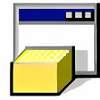A disk-storage formatting tool for older computers built before 2012 or those running Windows XP
A disk-storage formatting tool for older computers built before 2012 or those running Windows XP
Vote: (77 votes)
Program license: Free
Developer: HP.
Version: 2.2.3
Works under: Windows
Vote:
Program license
(77 votes)
Free
Developer
Version
HP.
2.2.3
Works under:
Windows
Pros
- Reformats external drives
Cons
- Slow operation
HP USB Disk Storage Format Tool is a Windows utility to format external USB hard drives.
If you have an external USB hard drive that needs to be formatted or reformatted, then the HP USB Disk Storage Format Tool is a solution for Windows XP systems. The drives supported include both external hard disks and internal hard disks contained in external enclosures. When it runs, the program prepares the disk for usage with Windows, and if this is reformat operation, all folders and files are deleted. However, be mindful that this is not a secure delete if such is required.
To use this program, boot your computer, and then, connect the drive you want to format to your PC via a USB cable. Under the Device label, a dropdown box will enumerate all of the drives available for formatting. Select the appropriate drive. Then, choose the File System, such as NTFS or FAT32. Next, create a Volume Label, or use the default one provided. Lastly, select or unselect any of the Format Options provided, and finally, click Format to begin the process.
Note that the format process can be very fast or take a long time depending on the size of the drive. The program provides a reasonably accurate progress bar that will give you a sense of how much time remains. When the process is complete, the HP USB Disk Storage Format Tool provides a dialog box that indicates information about the drive, such as total bytes, bytes available and so forth. Click the Accept button to finish the process and be able to close down the tool or use it again.
HP USB Disk Storage Format Tool is actually the USB format tool provided with Windows XP by Microsoft. This version is lightly rebranded for the purposes of HP computers, but it works on any Windows XP machine. Note that there are many alternatives available, including a built-in Windows 10 tool. It’s not recommended to use this app except in Windows XP-specific scenarios if for no other reason than that the operation is considerably slow compared to newer format solutions. If you do choose to use it, run it in compatibility and safe mode in order to ensure proper operation.
Pros
- Reformats external drives
Cons
- Slow operation